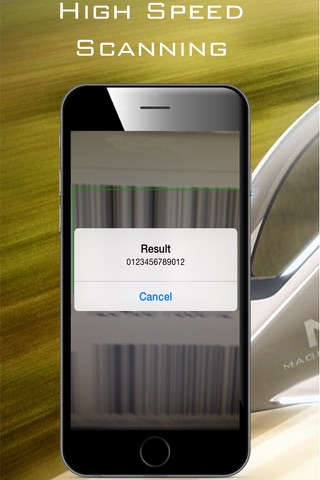Unique Barcode Scanner app for iPhone and iPad
Developer: Aung Myo Myint
First release : 29 Apr 2014
App size: 4.26 Mb
Do you ever…
•Discover something interesting online?
•Get a jolt of inspiration you want to share?
•Look for the best price and product reviews?
•Make a huge professional or personal connection?...
Trust it all to Barcode Scanner – where you can save it, share it, learn from it, and get the most from everything that’s important to you in a flash! All the power and inspiration in just one app…Barcode Scanner.
We empower you to effortlessly access, save, and even share data, contacts, URLs, text, and basically any information that you find valuable. And you can do it all with a quick scan of any barcode or QR code!
That’s the kind of sharing that Barcode Scanner brings to the world and straight to your mobile device and to any lucky recipient of your choosing.
Barcode Scanner is perfect for a whole bunch of valuable activities:
•Creative collaborations and business connections
•Compelling social interactions
•Product pricing, comparisons, and reviews
•Sharing quick thoughts and inspirations
•Saving and sharing useful and entertaining site URLs
•Professional and social contact info exchanging
•Lots more...
Feel free to collect, collaborate, connect, share, inform, inspire, and entertain! Barcode Scanner gives you the power to engage the world around you like never before. So get out there – your world is waiting to share and to grow with you!
HOW TO USE BARCODE SCANNER:
•Complete the simple sign-up.
•Use the built-in scanner on Barcodes and QR codes to gather and examine information online or…
•Use your personal QR code to share your information with others.
•That’s all it takes to engage a world that’s just packed full of compelling information.
BARCODE SCANNER FEATURES:
•TOTALLY FREE WITH NO ADS!
•Superior free-flow interface.
•Completely safe data sharing to desired recipients using QR codes.
•Quick, easy, and safe info saving and delivery.
•Intuitive “quick-tap” controls.
•Optimization for all the latest mobile devices.
•Updates to ensure flawless function and new bonus features.
HINTS FOR SUCCESSFUL SCANNING:
•Ensure there is plenty of light.
•Distance should be about 3 to 5 inches.
•Shake to force the camera to focus.
•Wait for the autofocus to finish.
•Hold still while the barcode is scanned.
Feel free to drop us a line! We’re always listening to your suggestions to improve Barcode Scanner! If you have any issues with the app, just contact us and we will be happy to help you!
Please include the following information when contacting us:
- Device type
- A basic description of your concern
- A device log capture from when it starts